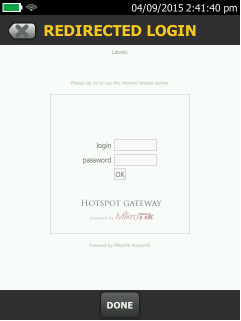Versiv? Release Notes for Version 6.11 Build 2 (November 2023)
This update covers the DSX‐8000 CableAnalyzer?, DSX‐5000 CableAnalyzer?, DSX‐600 CableAnalyzer?, DSX-602 CableAnalyzer?, CertiFiber Pro?, OptiFiber Pro? modules, FI-1000 FiberInspector? Pro and FI-3000 FiberInspector? Ultra. Instructions on how to update your units can be found here
NOTE: ? You MUST use LinkWare PC 11.3 or later to be fully compatible with Versiv? Version 6.11. ? You MUST use Versiv Version 6.9 or later to be compatible with newly manufactured DSX-8000 modules. ? You MUST use Versiv Version 6.10 or later
V6.11 Build 2 Features/Enhancements
Cable / Spec Database Changes:
Added Limits
Updated Limits
Added Cables:
3C3
Ekivalan
TKM
Windy City Wire
Updated Cables:
Removed obsolete TrueCables folder
Updated Berk-Tek and Leviton cables
Updated HCS-DataLink cables
Versiv? Release Notes for Version 6.9 Build 2 (April 2023)
NOTE:
You MUST use LinkWare PC 11.2 or later be compatible with Versiv? (TFS) Version 6.9.
You MUST use Versiv Version 6.9 or later to be compatible with newly manufactured DSX-8000 modules.
V6.9 Build 2 Features/Enhancements
Cable / Spec Database Changes:
Limits
Added Cables:
Updated Cables:
Versiv? Release Notes for Version 6.8 Build 6 (October 2022)
This update covers the DSX‐8000 CableAnalyzer?, DSX‐5000 CableAnalyzer?, DSX‐600 CableAnalyzer?, DSX-602 CableAnalyzer?, CertiFiber Pro?, OptiFiber Pro? modules, FI-1000 FiberInspector? Pro and FI-3000 FiberInspector? Ultra. Instructions on how to update your units can be found here
NOTE: You MUST use LinkWare PC 11.2 or later be compatible with Versiv? (TFS) Version 6.8.
V6.8 Build 6 Features/Enhancements
Cable / Spec Database Changes:
Limits
TIA-568.3-E fiber limits added
E2E Limits for 11801-3 Amd 1 added
ISO/IEC TR 11801-9909 added
25GBASE-T added (IEEE 802.3bq)
40GBASE-T added (IEEE 802.3bq)
Updated JIS X5150:2016 limits to JIS X5150:2021
Updated CertiFiber Pro JIS X5150:2016 limit to same as ISO/IEC 14763-3:2014
Belden Long Reach Limits added (please contact Belden for details)
Updated TCL noise floor for TIA Cable (+All Limits)
Added Cables:
CERTECH
CobiCabling
Derwiser
Gaestopas
Huber & Suhner
ORCA
RSCC
S2CEB
Tinifiber
trueCable
ZVK Easylan
Zemec
Zhejiang
Updated Cables:
Enhancements:
When using the CertiFiber Pro set to bi-directional for LC, FC or ST, the tester will wait 3 seconds before automatically start testing again after the cables are swapped. We have increased this to 5 seconds for higher density panels, where it can take more than three seconds to fully engage the connector. To disable this feature, simply select General as the fiber connector type.
Allow a 3-jumper reference for the IEC 14763-3 limit
Bug fixes:
When selecting a CertiFiber Pro or OptiFiber Pro module, you don’t get a choice of End Type for the fiber inspection test - fixed
OTDR bi-directional averaging incorrectly groups widely spaced losses – fixed
OTDR can misreport launch event as a hidden event (rare) - fixed
Versiv? Release Notes for Version 6.7 Build 1 (October 2021)
This update covers the DSX‐8000 CableAnalyzer?, DSX‐5000 CableAnalyzer?, DSX‐600 CableAnalyzer?, DSX-602 CableAnalyzer?, CertiFiber Pro?, OptiFiber Pro? modules,
FI-1000 FiberInspector? Pro and FI-3000 FiberInspector? Ultra.
Instructions on how to update your units can be found here
NOTE: You MUST use LinkWare PC 10.9 or later be compatible with Versiv? (TFS) Version 6.7.
V6.7 Build 1 Features/Enhancements
? Resolves a hardware compatibility issue with new DSX-5000/DSX-8000 adapters
Versiv? Release Notes for Version 6.6 Build 2 (April 2021)
This update covers the DSX‐8000 CableAnalyzer?, DSX‐5000 CableAnalyzer?, DSX‐600 CableAnalyzer?, DSX-602 CableAnalyzer?, CertiFiber Pro?, OptiFiber Pro? modules, FI-1000 FiberInspector? Pro and FI-3000 FiberInspector? Ultra.
Instructions on how to update your units can be found here
NOTE: You MUST use LinkWare PC 10.8 to be compatible with Versiv? (TFS) Version 6.6
New Features/Enhancements:
Cable / Spec Database Changes:
Limits
Added Prysmian GenSpeed EfficienC limits
Added Superior Essex limits
Made TCL Info only for current ISO11801-9907 DA Class D, E, and Ea and added a (+ALL) option
Updated MPTL (+PoE) limits to include pass/fail values for Loop Resistance
Added ISO MPTL Limits
Updated ISO 11801 Class D noise floors for NEXT and PSNEXT
Corrected the TCL noise floor for TIA 100m (LA) (+ALL) Limits
Updates to E2E limits to current Published version
Cables
Updated CommScope Copper cables
Updated DINTEK cables
Updated InfraLan cables
Updated Krugel cables
Updated LEONI Kerpen GmbH cables
Updated QUBIX cables
Adjusted the NVP value on the cable ‘1150 S/FTP Kat7A Simplex 9301 1130’ from Cobinet
Added Wavenet cables
Added Resideo Genesis cables
Added Amphenol FCI cables
Added Excel cables
Added Techline cables
Added Emiter brand cables
Versiv? Release Notes for Version 6.5 Build 5 (February 2020)
New Features/Enhancements
Bug Fixes
Fixed end face analysis when using the FI-1000 LCAPC bulkhead tip
Corrected HDTDX graph for longer (~30 m) links on Cat8 test
Error is now generated if Custom Test Group is selected when doing coax testing
Corrected Traditional Chinese translation of "Memory Status" in the Tools menu
Threshold values no longer remain set after changing from manual to auto PON OTDR
Splitter entries no longer remain set after changing from manual to auto PON OTDR
DSX-602 Remote will now upgrade DSX-602 Main
Wire Map with crossover and shield short shows wrong pinouts
The Wire Map for M12 connectors has the wrong pins identified
Update the adhesive zone ring size for FiberInspector images
FaultMap returns BAD LOSS THRESHOLD error
Versiv Release Notes for Version 6.4 Build 4 (October 2019)
This update covers the DSX‐8000 CableAnalyzer?, DSX‐5000 CableAnalyzer?, DSX‐600 CableAnalyzer?, DSX-602 CableAnalyzer?, CertiFiber Pro?, OptiFiber Pro? modules, FI-1000 FiberInspector? Pro and FI-3000 FiberInspector? Pro.
NOTE: You MUST use LinkWare PC 10.4 to be compatible with Versiv (TFS) Version 6.4.
New Features/Enhancements
Bug Fixes
Corrected connector compensation when using the DSX-CHA-5-IX adapter with the following limits
ISO 11801-9907 Class D/E/EA
Cat 5e and Cat 6 Patch Cords|
Removed warning when DSX-CHA-5-IX adapter is used with legitimate cross-connected adapters
Corrected the default coax limit on the DSX-600
Corrected the SAMPLE wire map on Outlet Configuration screen when a shielded cable is selected
Versiv Release Notes for Version 6.3 Build 3 (August 2019)
This update covers the DSX‐8000 CableAnalyzer?, DSX‐5000 CableAnalyzer?, DSX‐600 CableAnalyzer?, CertiFiber Pro?, OptiFiber Pro?, OptiFiber Pro? HDR modules, and FI‐7000.
NOTE: You MUST use LinkWare PC 10.3 to be compatible with Versiv (TFS) Version 6.3 Build 3.
New Features/Enhancements:
Introduction of the DSX-602
Added German keyboard layout
Cable / Spec Database Changes:
Limits
Added 5GBASE-T and 2.5GBASE-T limits to DSX-600/602
Added ISO TR 11801-9907 Direct Attach limits
Corrected IEC 61300-3-35 ED.2 APC
Cables
Bug Fixes
Versiv Release Notes for Version 6.2 Build 1 (May 2019)
This update covers the DSX‐8000 CableAnalyzer?, DSX‐5000 CableAnalyzer?, DSX‐600 CableAnalyzer?, CertiFiber Pro?, OptiFiber Pro?, OptiFiber Pro? HDR modules, and FI‐7000.
NOTE: You MUST use LinkWare PC 10.2 to be compatible with Versiv (TFS) Version 6.2 Build 1.
1. New Features/Enhancements
Limits
Cables
2. Bug Fixes
Versiv Release Notes for Version 6.1 Build 3 (Jan. 2019)
This update covers the DSX‐8000 CableAnalyzer?, DSX‐5000 CableAnalyzer?, DSX‐600 CableAnalyzer?, CertiFiber Pro?, OptiFiber Pro? modules and FI‐7000.
Instructions on how to update your units can be found here.
NOTE: You MUST use LinkWare PC 10.1 to be compatible with Versiv (TFS) Version 6.1 Build 3.
New Features / Enhancements:
OTDR Span feature allows user to specify span over which limits apply
OTDR Event editing feature allows user to change a Loss Event into an APC connector
M12 X-code channel adapter support
Cable / Spec Database Changes:
Limits
Reordered the list of ISO classes
Added 10BASE-T1L limits
Added TCL/ELTCTL to pass/fail of ISO PL and CH limits for screened cabling
Moved BCT-B limits to 11801 and updated
Added MPTL +PoE limits
Updated first and last connector loss values to reflect new TIA-568.3-D-1 values
Cables
Updated cables for Telegaertner
Added Cat 8 cable from Leviton
Added copper cables from Wirewerx
Changed Norden folder name
Updated cables for OCC
Added NEXXT Solutions cablesAdded Cat 8 cables from Datwyler
Bug Fixes:
OptiFiber Pro HDR event detection and measurement improvements
Allow M12 D-code in applicable TIA limits and Profinet 2Pr E2E limit
Transportation limits removed from DSX-600
OTDR Event Map and trace plot corrections
Removed Quick Test as an Averaging Time in Manual PON OTDR settings
Improved copper RL Channel measurement
Corrected translation in CertiFiber Pro Korean fiber standards
Improved coax measurement using RG-11
Corrected Cat6 Self-Test in DSX-8000
Corrected launch/tail/loopback cord entry with “0,0” numeric format
Reliability improvements
Versiv Release Notes for Version 6.0 Build 6 (Oct. 2018)
You MUST install LinkWare PC 10.0 before updating your Versiv (TFS) to Version 6.0 Build 6.
This update covers the DSX‐8000 CableAnalyzer?, DSX‐5000 CableAnalyzer?, CertiFiber Pro?, OptiFiber Pro? modules and FI‐7000.
Instructions on how to update your units can be found here
New Features/Enhancements
Cable / Spec Database Change
Bug Fixes
Enhanced limits for the shield integrity algorithm
Improved keyboard performance
Improved response time as more projects are added
Versiv (TFS) Release Notes for Version 5.6 Build 5 (July 2018)
You MUST install LinkWare PC 9.9 before updating your Versiv (TFS) to Version 5.6 Build 5.
This update covers the DSX‐8000 CableAnalyzer?, DSX‐5000 CableAnalyzer?, CertiFiber Pro?, OptiFiber Pro? modules, the FI‐7000 and DSX-600 CableAnalyzer? .
Instructions on how to update your units can be found here.
New Features / Enhancements
Cable / Spec Database Change
JIS X5151 Fiber Standard
ISO 11801-9905 standard
Existing limits with +All
Updated spec names in the database
Generic Cat6A S/FTP
Added or updated cables from the following manufacturers:
MMC Multimedia Connect
Molex
Vertical Cable
BKT Elektronik
Betts Telecom (Voice 4 pair Test Limit)
Hubbell (added copper cables / update fiber cables)
CCM
General Cables
Furukawa
InfraLan
DATWYLER (Update request)
EFB Elektronik GmB
Ultima
Nikomax Limited
CONNECTIX
Bug Fixes
Loss budget calculations for two and three jumper references were updated for the ANSI/TIA-568.3-D
ISO E2E limits are incorrectly applying the TCL and ELCTCL limits to screened cabling
Set the default to "on" for Bi-directional tests in Smartloop OTDR
Added "Cat 7 S/FTP" to default 'last used' list
Support "Profinet 2pr E2E" Hybrid M12 RJ45 without warning
Versiv (TFS) Release Notes for Version 5.5 Build 2 (March 2018)
You MUST install LinkWare PC 9.9 before updating your Versiv (TFS) to Version 5.5 Build 2.
This update covers the DSX‐8000 CableAnalyzer?, DSX‐5000 CableAnalyzer?, CertiFiber Pro?, OptiFiber Pro? modules, the FI‐7000 and DSX-600 CableAnalyzer? .
Instructions on how to update your units can be found here.
New Features/Enhancements
Cable / Spec Database Change
Bug Fixes
DC shield test fails when using a Permanent Link adapter on main and a Patch adapter on remote.
With AC Wiremap enabled, there is no “Measure” option when remote is not connected.
Low frequency Return Loss errors are being introduced when measurement range is 600MHz and below.
Set Reference does not work when using TERA permanent link or channel adapters.
Popup to set manual fiber grading not closing when DONE is pressed.
Change project screen displays overlapping text
Reduced the likelihood of NEXT failures when conducting channel tests
New fiber inspection cameras fail good end-faces
Double tap on test setup screen causes tester to reboot
Versiv (TFS) Release Notes for Version 5.2 Build 1 (Sept, 2017)
Issue Resolved:
When there are >500 (approx.) test results stored in a project, viewing the results can hang and reboot the tester.
Release v5.2 Build 1 resolves this issue.
Versiv (TFS) Release Notes for Version 5.1 Build 4 (May, 2017)
New Features/Enhancements
New status of “Acceptable” for Category 6A patch cord tests
Ability to update software from LinkWare Live when the incompatible versions message is displayed
Support for the use of the DSX-PLA001 adapter on the DSX-8000 module
Cable / Spec Database Change
EL-3600 limits--Updated to match latest revision (version 9) from the Taiwan standards body
IEC 61300-3-35 2nd Edition--Added fiber limits per the specification
TIA-568.3-D
Updated to account for standard grade TRC's
Patch Cord Limits
Added >20m TIA C6A cord Limits
Added >20m ISO Cat5e, Cat6 and Cat6A patch cord Limits
TIA MPTL Limits - Modular Plug Terminated Links--Implemented limits for the new topology introduced in TIA- 568.2-D (Draft) Standard
GB50312 - China National Standard--Updated the limits to the newest version
Added Huawei Cat5e Channel limits
Added Belden’s 4K UHD Media Cable Channel limits
Added Extron Limits
Added Alcadon ECS copper cables
Bug Fixes
Talk does not work using the coax adapter or when using the Main as Smart Remote
The Versiv / LinkWareLive sync slowed down considerably with version V5.0
LinkWare Live sync generates error when trying to overwrite a random label set with > 1300 ID’s
Corrected Japanese translations
Aborting OTDR test occasionally hangs then reboots the tester
Changes to DSX CableAnalyzer Version 5.0 Build 3 (January 2017)
1. New Features/Enhancements
DSX-8000 CableAnalyzer?
The DSX-8000 CableAnalyzer? is the first field tester independently verified and endorsed to meet all the requirements for the Category 8 field testing standard. The DSX-8000 is the latest addition to the Versiv? Cable Certification Family, continuing the Fluke Networks tradition of designing products to help data communications installers more quickly, accurately and profitably achieve system acceptance for copper and fiber jobs.
Patch Cord Testing Enhancements
Option to turn Bi-Directional testing ON or OFF
Option to disable HDTDX/R (Available for all tests)
Option to prevent unsaved test result warning from being displayed (Available for all tests)
Long communications on the DSX-5000
Enables testing copper links up to 1km (Typically used for spool testing)
Automatically switches communications mode based on cable length
Looping single-tests no longer stop when remote is connected or disconnected
Prevent resistance unbalance measurements when using a bi-directional lab adapter
Reminder to update remote unit when a software update is installed on the main
Ability to set launch compensation from the home screen
2. Cable / Spec Database Change
TIA Cat 8, ISO/IEC Class I
Extended the limits to cover the full 2 GHz range
IEEE 802.3bz is now officially 2.5GBASE-T & 5GBASE-T
Now that the limits are official, removed ‘Draft’ from the name
Corning Optical Communications
Changed name that is listed under ‘manufacturers’
Custom CertiFiber Pro? Test Limit
Default fiber loss @ 850 nm changed from 3.5 dB/km to 3.0 dB/km
TIA‐568.3‐D updated
Multimode Test Cord Attenuation Allowance (dB) = 0.30 dB
ISO/IEC Class C through Class FA (+All)
TCL and ELTCTL curves are informational for screened cables
Added copper limits that extend length to 305 m.
Based on the 100m ISO limits of the same category
DE Eval Cat 5e 305m (LA)
DE Eval Cat 6 305m (LA)
DE Eval Cat 6A 305m (LA)
DE Eval Cat 7 305m (LA)
DE Eval Cat 7A 305m (LA)
DSX-REFMOD 5000 and DSX-REFMOD 8000 added for DSX CableAnalyzer? Series
3. Bug Fixes
Reflectance value for APC is now reported as less than the minimum detectable reflectance value rather than “NA”
FAIL LED no longer flashes during software update on remote unit
Corrected German translation
Changes to DSX CableAnalyzer Version 4.8 Build 1 (June 2016)
1. Bug fixes
Changes to DSX CableAnalyzer Version 4.7 Build 4 (June 2016)
1. New features/enhancements
2. Cable / Spec Database Change
3. Bug Fixes
Pinch and zoom can result in the “Asset Tracking Is On” screen appearing – fixed
DSX frequency plot cursor will not move to the maximum frequency tested/displayed – fixed
When deleting all results, if there is more than 1250 results, not all results are deleted – fixed
Changes to DSX CableAnalyzer Version 4.6 Build 2 (March 2016)
1. New features/enhancements
Patch cord certification times reduced
Category 6A ≈ 12 seconds (NEXT and Return Loss measured in both directions)
Category 6 ≈ 10 seconds (NEXT and Return Loss measured in both directions)
Category 5e ≈ 10 seconds (NEXT and Return Loss measured in both directions)
Icon added to top of the screen, notifying the user if asset tracking (location of upload) has been turned on in LinkWare Live
New terms of agreement added for LinkWare Live when logging in for the first time
2. Bug Fixes
Changes to DSX CableAnalyzer Version 4.5 Build 2 (January 2016)
1. New features/enhancements
If automated copper diagnostics is available, tab displays FAULT INFO and not DIAGNOSTICS
Remembers the last 10 Wi-Fi networks and their passwords
You can now associate an e-mail address (LinkWare Live user name) with an operator name
Location of where Versiv was last connected to LinkWare Live (Cloud Service)
When deleting results, you will now be advised if they have not been exported
2. Cable / Spec Database Change
3. Bug Fixes
Green pass light on remote now goes out when disconnecting from main unit
Looping copper tests longer than 10 minutes with a Wi-Fi dongle installed no longer causes a
Connecting hardware test no longer fails Wire Map – this is for use in laboratories only
TIA Cat 6 (+All) test limit now applies a hard pass/fail to TCL and ELTCTL limits
In Portuguese, changed the following:
Various translation issues
Changes to DSX CableAnalyzer Version 4.3 Build 6 (September 2015)
1. New features/enhancements
Main unit can be turned into a remote unit (under the TOOLS menu) – allows FiberInspector at far end to be used
Resistance Unbalance between pairs added per draft 1.0 of ANSI/TIA-1152-A for all limits with (+PoE) and (+ALL)
Custom Outlet Configuration added – no longer need to select TIA-1005 limit for a two pair test
Automated software updates via LinkWare Live for future releases
Increase Cable ID sets from 20 to 50
Support for Unicode characters in Cable IDs
Add the ability to show password when logging into LinkWare Live
Screen resumes quicker after going to sleep
2. Cable / Spec Database Change
Updated test limits:
Cat 5e Mod 1-Conn Perm. Link (+PoE)
Cat 6 Mod 1-Conn Perm. Link (+PoE)
Cat 6A Mod 1-Conn Perm. Link (+PoE)
10GBASE-T + 802.3bt Draft 1.1
1000BASE-T + 802.3bt Draft 1.1
100BASE-TX + 802.3bt Draft 1.1
10BASE-T + 802.3bt Draft 1.1
(+PoE) and (+All) limits now report Resistance Unbalance between pairs
IEEE 802.3bt added under Application folder
(+PoE) versions of BICSI modified single connector permanent link added under application folder
Add 40GBASE-ER4 noting that it has a minimum and well as maximum loss value
Measure ALL for laboratory technicians now applies local connector compensation for DSX-CHA004
Connector limits added for laboratory technicians under Other folder
End to End link support for standards bodies working on ISO/IEC 11801-99-2 Working Draft 3
Added cable types:
DIGITUS Professional
Leviton – Outside US
Maxaam
Updated cable types:
3. Bug Fixes
Manual Entry launch fiber compensation was recorded as Launch + Tail – fixed (Requires LinkWare 9.4 too)
Real time trace deletes launch compensation for SmartLoop - fixed
Cable IDs lists created in LinkWare using extended characters would result in a failed import to Versiv - fixed
Shield integrity test should only be carried out on links with four pairs – fixed
Re-test on fiber bi-directional could point to the incorrect fiber for resaving - fixed
Single Wire Map test under TOOLS does not check for split pairs – fixed
Removing an adapter deleted an unsaved result – fixed
Battery status may show a depleted battery when the battery still has plenty of charge (rare occurrence) – fixed
OptiFiber Pro may misalign a trace with virtual launch event (rare occurrence) - fixed
Unplugging the USB camera after the manual grading visual quality box is displayed causes a crash – fixed
Removing the CertiFiber Pro during the 3 sec. fiber test and re-inserting it issues a requires service message – fixed
Blank select wireless list using Asus N10 Nano Wi-Fi adapter – fixed
After successful URL redirect when connecting to a Wi-Fi hotspot, user was presented with “3.0” – fixed
Various translation fixes
Changes to DSX CableAnalyzer Version 4.2 Build 6 (April 2015)
1. Bug fix
Changes to DSX CableAnalyzer Version 4.2 Build 5 (April 2015)
1. New features/enhancements
Automated IEC 61300‐3‐35 FiberInspector test time now ≈ 1 second
Additions to automated diagnostics (FAULT INFO) for the DSX‐5000 CableAnalyzer:
Insertion Loss fails due to lubricant
Return Loss fails due to water in the cable
Location of DC contact resistance issue when Return Loss fails
Support for additional Wi‐Fi USB adapters:
Wi‐Fi user‐access support (URL redirection and HTTP authentication)
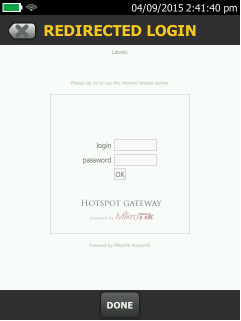
Enhance network connectivity screens:
Access point strength
Locked and unlocked access points now displayed
MAC address of both RJ45 management Port and Wi‐Fi USB adapters
Improvement to the WEP configuration screen
PASS* result now shows FIX LATER/TEST AGAIN option
Allow non T568A and T568B Outlet Configurations for patch cord certification
Improved calibration reminders:
2. Cable / Spec Database Change
Updated test limits:
Added cable types:
Changed names:
3. Bug Fixes
Various translation fixes
Crash when running Wire Map in Single Test after using the TALK feature ‐ Fixed
Coax length is greyed out – Fixed
Changes to DSX CableAnalyzer Version 4.1 Build 2 (March 2015)
1. Cable / Spec Database Change
Changes to DSX CableAnalyzer Version 4.0 Build 3 (November 2014)
1. Cable / Spec Database Change
2. New features
Automated diagnostics (FAULT INFO) for the DSX-5000 CableAnalyzer
Support for new adapters (Available Dec 2014):
DSX-CHA003 COAX
DSX-CHA021 M12 D-Code
DSX-CHA012 GG45
Improved upload speed for LinkWare Live
If remote is not detected after ≈ 4 seconds, MEASURE option appears to allow a single ended measurement
Moved the @ symbol to the front of keyboard
Added # and + to the keyboard
Allow RJ45 to M12 patch cord testing (Requires DSX-PC5ES and DSX-CHA021 adapters)
Project Sync ready for LinkWare Live Professional (Jan 2015)
3. Bug Fixes
Various translation fixes
Put units in TALK mode, running Wire Map under Single Tests causes a crash – fixed
No valid DNS would result in “LinkWare Live not available”, now results in “Error, please connect to an active network”
Could not cancel large transfers to LinkWare Live – fixed
Channel testing a < 0.6 m cord results in the adapter compensation being disabled – fixed
Sequential IDs longer than 30 characters indicate ID not in list – fixed
4. Reported issues
Changes to DSX CableAnalyzer Version 4.0 Build 3 (November 2014)
1. Cable / Spec Database Change
Added test limits
Added cable types
METZ CONNECT (BTR)
Are you a manufacturer wanting to add your cables to the DSX/CertiFiber Pro and OptiFiber Pro? Click here for details.
2. New features
Automated diagnostics (FAULT INFO) for the DSX-5000 CableAnalyzer
Support for new adapters (Available Dec 2014):
DSX-CHA003 COAX
DSX-CHA021 M12 D-Code
DSX-CHA012 GG45
Improved upload speed for LinkWare Live
If remote is not detected after ≈ 4 seconds, MEASURE option appears to allow a single ended measurement
Moved the @ symbol to the front of keyboard
Added # and + to the keyboard
Allow RJ45 to M12 patch cord testing (Requires DSX-PC5ES and DSX-CHA021 adapters)
Project Sync ready for LinkWare Live Professional (Jan 2015)
3. Bug Fixes
Various translation fixes
Put units in TALK mode, running Wire Map under Single Tests causes a crash – fixed
No valid DNS would result in “LinkWare Live not available”, now results in “Error, please connect to an active network”
Could not cancel large transfers to LinkWare Live – fixed
Channel testing a < 0.6 m cord results in the adapter compensation being disabled – fixed
Sequential IDs longer than 30 characters indicate ID not in list – fixed
Changes to DSX CableAnalyzer Version 3.0 Build 6 (May 2014)
1. Cable / Spec Database Change
Are you a manufacturer wanting to add your cables to the DSX/CertiFiber Pro and OptiFiber Pro? Click here for details.
2. New features
3. Bug Fixes
Various translation fixes
Incorrect display of PSNEXT for two pair tests – fixed (Requires LinkWare 9.0 too)
SAVE option may not display on SINGLE TESTS when SCAN OFF is selected – fixed
CONTINUE and FIX LATER options missing after Wire Map fails on AUTOTEST and SCAN ON is used – fixed
Single ended Wire Map test would not show short to shield – fixed
Incorrect error message when setting a reference on CertiFiber Pro if a wavelength is not present – fixed
Product registration database in Versiv could not handle more than 100 modules – fixed
Different IR values between wavelengths in OptiFiber Pro could result in Event Table length issues – fixed
Currently selected test may not be visible on CHANGE TEST window – fixed
Manual Entry launch compensation can result in a too short Range setting – fixed
Module hardware version is not shown on Version Information screen – fixed
Results screen is not updated when importing results back in from a USB Drive – fixed
After Importing results from USB Drive, tapping MANAGE button on Results screen does nothing – fixed
On the View All screen, the TRANSFER button did not give an audible click – fixed
Two pair copper test, view NEXT then tap < or > on either side of Pair to cause a crash – fixed
Cable ID pop-up message stating that an ID entered that is not in list when greater than 30 characters – fixed
Importing a new project from a USB Drive is not shown until you refresh the screen - fixed
Changes to DSX CableAnalyzer Version 2.3 Build 2 (December 2013)
1. Cable / Spec Database Change
2. New Features
Product Registration support (via LinkWare 8.2).
Single test / scanning troubleshooting tools for copper. (Wiremap, Length and Resistance).
Tone Generator functionality (includes wake-up of unit on the other end).
DSX-PLA001 support
Patch Cord Adapter support (5e, 6 and 6A adapters coming end Q1 2014).
3. Bug Fixes
Incorrect Russian Translations - fixed
Incorrect delay skew calculations for 2 pair applications - fixed
DSX issues bad patch cord warning when DTX does not - fixed
Can't run test with lab adapter spec when CHA004 channel adapter is attached - fixed
Copper LIA Version Info should not include calibration date - fixed
Changes to DSX CableAnalyzer Version 2.1 Build 5 (August 2013)
1. Cable / Spec Database Change
2. New Features
3. Bug Fixes